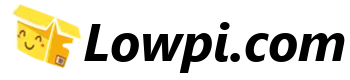MSI GF63 Review: The Cheapest RTX 4050 Gaming Laptop
MSI’s GF63 is a gaming laptop that promises to deliver top-notch performance while being budget-friendly. In this review, we will explore the design and build quality, laptop specs, size and weight, camera and microphones, keyboard and touchpad, ports, and internals of the MSI GF63 to determine whether it’s worth your investment.Design & Build Quality
The MSI GF63 has an all-black brushed aluminum finish on both the lid and interior. The design and build quality seem the same as last year’s model. However, the metal finish feels like a cheap laptop with more flex than usual, and fingerprints easily show up. The brushed finish also makes it a little harder to clean, so it always looks a bit messy. The hinge doesn’t feel amazing, but it seemed better than the older model. It was also easier to open up, and it doesn’t tip back like last year’s version.Laptop Specs
The configuration of the MSI GF63 we tested has an Intel i5-12450H processor, Nvidia RTX 4050 graphics, 16GB of DDR4 dual-channel memory, and a 15.6” 144Hz screen. The RTX 4050 graphics can run anywhere between 35 and 115 watts. The GF63 is on the lower end of this range at just 45 watts, so it won’t perform as well as a more expensive 4050 laptop with a higher power limit.Size & Weight
The MSI GF63 alone almost weighs 4.1lb or 1.85kg, increasing to 5.1lb or 2.3kg with the small 120 watt charger included. It’s fairly lightweight compared to a lot of other 15-inch gaming laptops, an advantage in part due to the lower wattage graphics. Less power also means it doesn’t have to be as large to fit a giant cooler, making it quite portable.
Camera & Microphones
There’s a 720p camera above the screen in the middle, but no IR for Windows Hello face unlock. The microphones are located near the camera. Here’s how the camera and microphones look and sound like, and this is what it sounds like while typing on the keyboard.Keyboard, Lighting & Touchpad
The keyboard only has red backlighting, but all keys and secondary functions get lit up. You can change between three brightness levels by holding function and using the page up and down keys on the right, but the keys are still red even with the lighting off. The key presses feel flat and not clicky at all. The plastic touchpad worked fine, but it felt a little small compared to modern laptops.Ports
Most of the ports of the MSI GF63 are on the right, including separate 3.5mm headphone and mic jacks, two more USB 3.2 Gen 1 Type-A ports, a USB 3.2 Gen 1 Type-C port, gigabit ethernet, and Kensington lock. The Ethernet port wasn’t facing the preferred way and it looks low, but it was still easy to remove a cable without lifting the laptop. The HDMI port in the middle supports 4K 30Hz and does not support G-Sync as it connects to the Intel integrated graphics and not Nvidia. However, this year’s version has added DisplayPort support over USB Type-C, which can be used to bypass optimus as it connects directly to the RTX 4050 graphics. The Type-C port cannot be used to charge the laptop, and having most of the ports on the right seems a bit weird considering most people are right-handed mouse users.Design and Build Quality
The MSI GF63 has a sleek design that’s both professional and gaming-oriented. Its brushed metal finish gives it a premium look, and it feels solidly built. The laptop is thin and light, weighing only 4.1 pounds, making it easy to carry around.
Display and Audio
The GF63 features a 15.6-inch Full HD IPS display with a 144Hz refresh rate. The colors are vibrant, and the viewing angles are good. However, the brightness could be better, especially for outdoor use. The speakers are located towards the front on the left and right sides. They sound muffled and not that good, especially at higher volume.Performance
The GF63 is powered by an Nvidia GeForce RTX 3050 graphics card, a 10th Gen Intel Core i5 processor, and 8GB of RAM. It delivers great performance and can handle most modern games at high settings with ease.Upgrade Options
There’s also room to upgrade to a larger double-sided drive, but you’ll have to remove the included pads. It comes with two memory sticks installed for dual channel, which is a welcome improvement compared to last year’s models. One stick of DDR4 reduces performance, so having two is a significant upgrade.Battery Life
The GF63 is powered by a 3-cell 51Wh battery, and it lasts at least 10% longer compared to last year’s GF63 with an older CPU and GPU in the YouTube video playback test. It also lasts at least 38% longer in the game test, which makes sense as the RTX 3050 is more power-efficient.Battery Saving Features
The MSI Center software has a display power saver enabled by default, which automatically lowers the screen’s refresh rate down to 60Hz when you unplug the charger to save power. This is why the screen flashes black, and it goes back to 144Hz when you plug back in.Cooling Design and Thermal Modes
The GF63 has only one fan, just like last year’s model, but the bottom heat pipe now extends over both the CPU and GPU, whereas last year, it stopped short and did not cover both. The intake holes on the bottom panel aren’t above the fan, but over the CPU and GPU, which would bring air in over these. Air gets exhausted out of the left side only, and from one corner out the back, where the single fan is. The MSI Center software allows you to change between different performance modes, from lowest to highest, which are silent, balanced, and extreme performance. Extreme performance gives you the option to overclock the GPU, but there’s no overclock applied by default, and we haven’t changed that. You can also enable cooler boost, which sets the fan to full speed, or customize it a bit in advanced mode.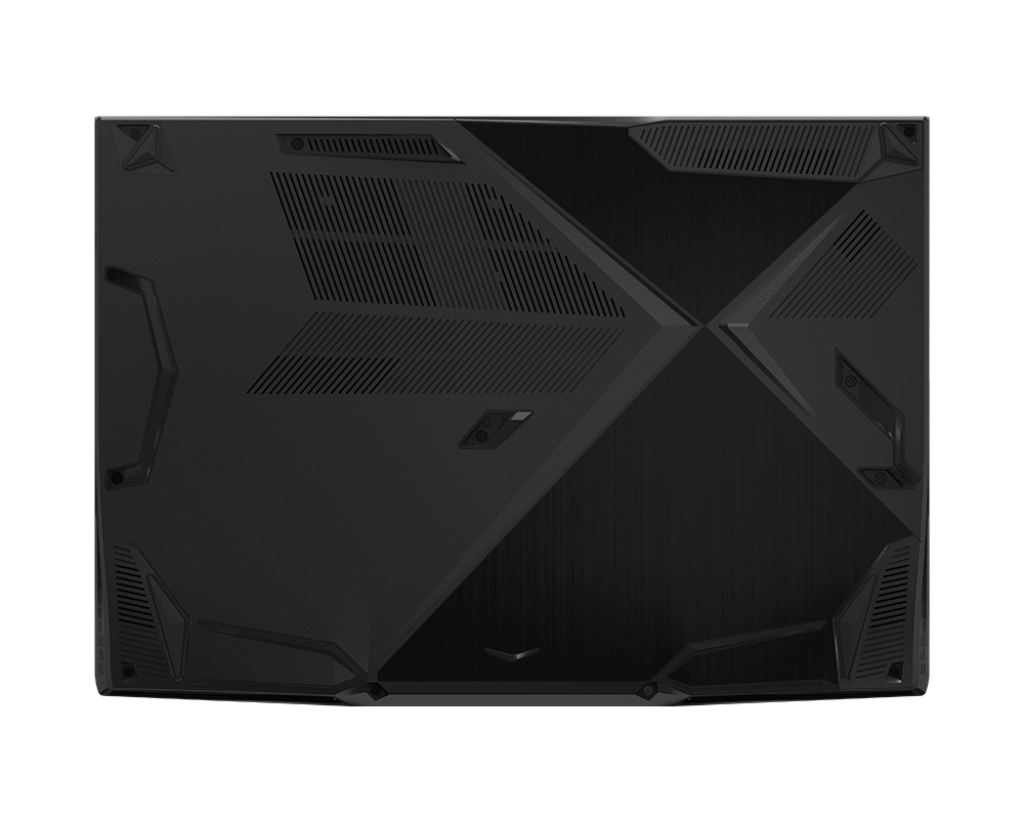
Temperatures / Clock Speed / TDP
The internal temperatures were cool when just sitting there idle. The rest of the results are from combined CPU and GPU stress tests, which aim to represent a worst-case full load scenario. Extreme mode was fairly cool, so no problems with there being only one fan. Setting the fan to max speed lowered temps a bit more, but it’s louder, and if we instead use a cooling pad, it’s slightly better than maxing the fan while being quieter.Performance
The MSI GF63 (2023 Model) comes with an i5-12450H CPU, which is similar to a 10th gen 8-core 16-thread CPU from a couple of generations prior. However, the single-core performance is much improved compared to any laptop that’s near it in multicore. We’re looking at a 10% boost to multicore compared to the older GF63, and a 12% boost in single-core. Balanced mode was thermal throttling too, but it was running fairly quietly to be fair. Performance lowers if we unplug the charger and instead run purely off of battery power. The older GF63 was now slightly ahead in multicore performance, and although the newer version was still ahead in single core, the gap is smaller now.Keyboard Temperatures and Fan Noise
The keyboard temperatures of the MSI GF63 (2023 Model) were in line with most laptops, with the low 30 degrees Celsius range at idle. It’s warmer with stress tests running, but the keyboard didn’t feel hot. It’s similar in the higher balanced mode, only the back section above the keyboard on the left feels hot, but you don’t need to touch there. Extreme mode was cooler because the fan gets louder despite the CPU and GPU running at the same power levels as balanced mode. The fan was off and completely silent some of the time at idle, but it randomly turned on for 10 seconds every minute or so. It gets louder in the higher performance modes, and still gets fairly loud at maximum despite it not having two fans, but we can lower the fan noise a bit as well as the temperatures with a cooling pad.
Screen (Color/Brightness/Response Time/Bleed)
The screen quality of the MSI GF63 (2023 Model) is still one of the weaker points, with a 1080p 144Hz screen that has a worse color gamut compared to the old panel, which reached 61% sRGB. The maximum brightness is about the same, but anything under 300 nits is just too dim in my opinion. It’s not too bad if you’re inside in a darker room, but this is definitely one of the bigger compromises of the GF63. Screen response time isn’t amazing either, at around 19 and a half milliseconds, which is about the point where even I, a filthy casual, start to notice blurriness in fast-paced games. Just like the color gamut, the response time is actually a little worse compared to the panel used in last year’s GF63. There’s also no MUX switch, advanced optimus or G-Sync, as those features just cost more money and aren’t available at this price point. The total system latency is the amount of time between a mouse click and when a gunshot fire appears on the screen in CS:GO. Despite the objectively worse screen this year, it’s actually faster compared to the older GF63, which is due to the newer RTX 4050 graphics, as all 40 series laptops reviewed this year have been ahead of their 30 series counterparts. Backlight bleed wasn’t bad at all, all other screen issues considered, but this will vary between panels.Gaming Performance
The MSI GF63 comes equipped with an Intel Core i5-12450H CPU and an Nvidia RTX 4050 GPU. In our gaming tests, we found that the GF63 performed well in most games, especially those that support ray tracing and DLSS. However, it was outperformed by more powerful laptops with higher-end GPUs. In particular, the GF63 struggled in games that heavily rely on CPU performance.Content Creation Performance
We also tested the MSI GF63 with various content creation tasks, including Adobe Premiere, Adobe Photoshop, DaVinci Resolve, and Blender. In Adobe Premiere, the GF63 outperformed last year’s Legion 5 with better CPU and higher-powered GPU, which is great news for video editors on a budget. However, in Adobe Photoshop, the i5-12450H CPU fell short compared to older laptops with the same processor. GPU power mattered more in DaVinci Resolve, and the GF63 was beaten by higher-powered 3050 and 3050 Ti laptops. In Blender, the GF63 was behind most of the higher-powered 3060s.BIOS and Linux Support
Despite being a lower-end gaming laptop, MSI offers full access to the advanced BIOS with a keyboard shortcut. This allows you to customize various settings, including thermal and power limits, memory speeds, and more. Linux support was tested with an Ubuntu 22.10 live CD, and all default features worked fine.Pricing and Availability
The MSI GF63 is priced at $1000 USD on Amazon, which is a bit expensive for what you’re getting. Acer’s Nitro 5 is available at the same price with a better CPU and higher GPU power limit. In our opinion, the Nitro 5 also has a better build quality and a larger battery. If you’re on a tight budget, you might consider the GF63 with GTX 1650 or RTX 3050 graphics.Final Verdict
Overall, the MSI GF63 is a mixed bag. It performs well in most games and is suitable for entry-level content creation tasks. However, it falls short in CPU-intensive tasks and is outperformed by more powerful laptops with higher-end GPUs. The high price tag makes it hard to recommend over other options in the same price range.Lowpi may receive a small percentage for every purchase made in stores.
As an Amazon Associate I earn from qualifying purchases.
As an Amazon Associate I earn from qualifying purchases.