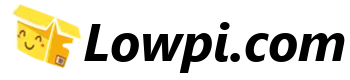MSI GP77 with RTX 4060 Review
Are you in the market for a gaming laptop that delivers a great core gaming experience without having to spend more money on the extra bells and whistles? Look no further than MSI’s new Vector GP77 gaming laptop. In this review, we will be taking a closer look at the design, build quality, size and weight, laptop specs, ports, internals, upgrade options, and battery saving features of the MSI GP77 with RTX 4060.Design & Build Quality
The design of the MSI GP77 is similar to the previous GP series laptops, with an all-black metal finish for both the lid and interior. The overall build quality felt good, and even pushing down hard on the keyboard was surprisingly sturdy. The hinges felt alright, but there was a little screen wobble if you type hard. It’s easy enough to open up with one finger, despite there not being any dedicated spot on the front to get your finger into. The laptop is a bit of a fingerprint magnet, but easy enough to clean with a microfiber cloth.Size & Weight
The laptop alone weighs almost 6.2lb or 2.8kg, increasing to 7.8lb or 3.5kg with the 240-watt charger included. It’s similar in size to a lot of other 17-inch laptops, though on the thicker side towards the back.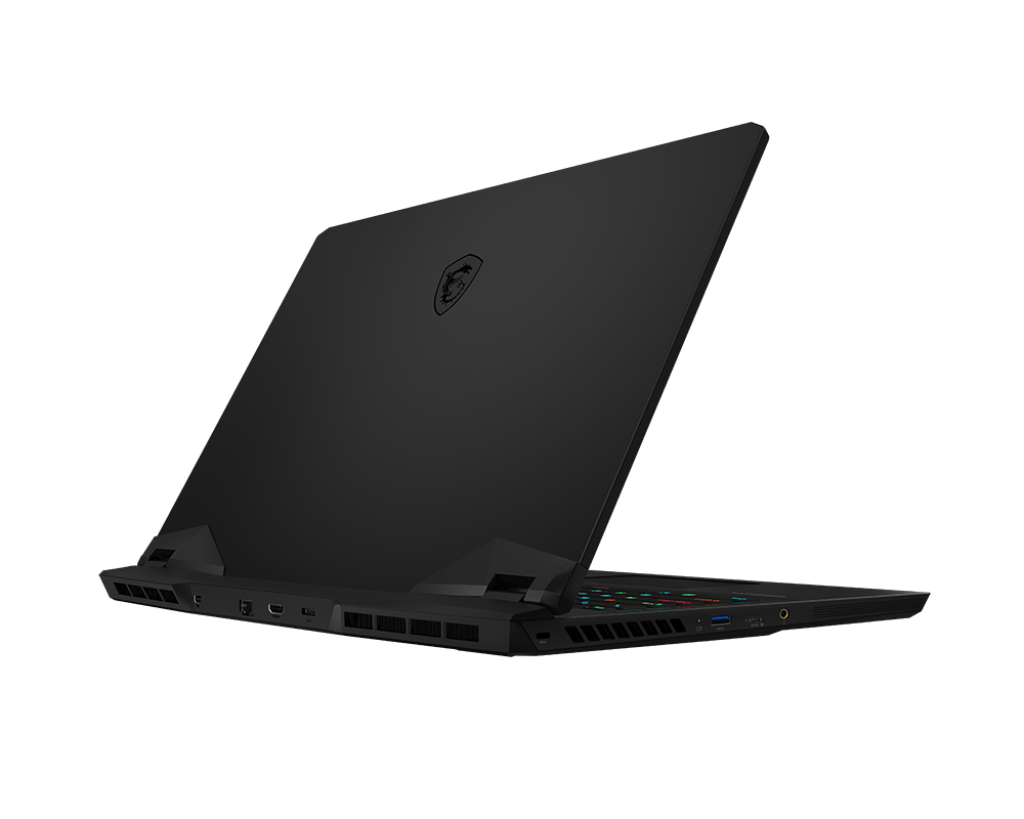
Laptop Specs
The configuration we’ve got has an Intel Core i7-13700H CPU, Nvidia RTX 4060 graphics, 16 gigs of memory, and a 17.3″ 1440p 240Hz screen. The MSI GP77 with RTX 4060 offers great performance for gamers who want to experience smooth gameplay without spending a fortune.Ports
The left side of the MSI GP77 with RTX 4060 has a Kensington lock at the back, a USB 3.2 Gen 1 Type-A port, a USB 3.2 Gen 2 Type-C port, and 3.5mm audio combo jack. The right just has a couple more USB 3.2 Gen 1 Type-A ports, so three in total. The rest is on the back, with Mini DisplayPort, 2.5 gigabit ethernet, HDMI 2.1, and the rectangular power input on the far right. The Ethernet port wasn’t facing the preferred way, but we were still able to remove a cable without lifting the laptop. The single Type-C port can be used to charge the laptop with up to 100 watts, and it also has DisplayPort support, so you can connect a monitor. And that Type-C port along with the Mini DisplayPort and HDMI outputs all connect directly to the Nvidia graphics, whether optimus is on or off. We also confirmed the HDMI port can run a 4K screen at 120Hz 12-Bit with G-Sync.Getting Inside & Internals
Getting inside the MSI GP77 with RTX 4060 requires unscrewing 13 Phillips head screws, all the same length. It’s extremely difficult to open because the front lip on the bottom panel sort of wraps around the front. Inside we’ve got the battery down the front, two memory slots near the middle, two M.2 storage slots to the left of that, and Wi-Fi 6E card on the right. The Wi-Fi speed was fine, but lower compared to other laptops, including MSI’s smaller and older GP66 which uses the same Intel Wi-Fi chip. The speeds from the installed 2TB PCIe Gen 4 SSD were excellent, and both slots can fit a double-sided drive, though you may need to remove the installed pads in the primary.Battery Life: Pathetic and Disappointing
One of the major downsides of the MSI GP77 with RTX 4060 is its battery life, which is objectively pathetic. In fact, it performed worse than any gaming laptop that was tested last year. In a YouTube video playback test, the laptop only lasted for 3 hours and 22 minutes. However, when it comes to gaming, the runtime was decent compared to other models. So, if you’re someone who prefers to play games while plugged in, this may not be a major issue for you.Cooling Design and Thermal Modes: A Mixed Bag
The cooling design of the MSI GP77 with RTX 4060 is impressive. It features 2 fans with 5 heatpipes, 2 of which are shared between the CPU and GPU. The laptop uses MSI’s phase change thermal pad on both the CPU and GPU, which is basically liquid metal. Additionally, there are plenty of holes underneath the laptop for air intake, which exhaust out of both the left and right sides and the corners on the back. The MSI Center software allows you to change between different performance modes, including silent, balanced, and extreme performance. The extreme performance mode gives you the option to overclock the GPU, but there’s no overclock applied by default, and you can enable cooler boost, which sets the fan to full speed, or customize it in advanced mode. You can also max the fan out at any time using a keyboard shortcut, without the need for software. While the internal temperatures were cool when the laptop was idle, the combined CPU and GPU stress tests results showed that the maxing of the fan out could lower the temperatures a bit. However, you could get the same effect from using a cooling pad instead. Closing the lid and docking it made the laptop a bit warmer.
Temperatures / Clock Speed / TDP: A Performance Limitation
The RTX 4060 wattage is limited due to a voltage limit placed by Nvidia on the GPU. This means that the temperatures look especially cool, and there’s not really a difference in performance with an actual game with the different performance modes in use because the voltage limit gets hit in balanced and extreme modes before the 140 watt power limit is reached.Game Performance in Different Modes: Similar Results
As mentioned earlier, there’s not much difference in game performance with the different performance modes in use, as the voltage limit gets hit in balanced and extreme modes before the 140 watt power limit is reached.Cinebench CPU Performance (On & Off Battery): A Slight Improvement
The MSI GP77 with RTX 4060 features an Intel i7-13700H, which has the same number of cores and threads as the 12700H from the last generation. The CPU can boost higher when the GPU isn’t active, like in Cinebench, and the single core score is close to the i9-12900H, but there’s not really a big performance gain with the 13th gen i7. The single core score remained higher compared to the 12th gen counterparts, and although the multicore score was close to a number of 13th gen laptops with way more cores, it’s also basically.Screen (Color/Brightness/Response Time/Bleed)
The GP77 comes with a 1440p 240Hz screen, though there is also a 1080p 144Hz option available. The color gamut is quite good for a gaming laptop, but contrast isn’t anything special. At full brightness, it’s able to get above 300 nits, which is the minimum brightness recommended. However, it’s not particularly bright, but it’s not too bad either. The MSI Center software allows you to enable or disable screen overdrive mode, but this doesn’t actually work. I measured the same response time of around 6 and a half milliseconds whether it was on or off. There wasn’t any overshoot or undershoot with it on, so it’s unclear if that will change with an update. It’s not an amazing result for a 240Hz screen compared to others that do have overdrive modes, but it’s not far off from other more expensive models like Razer’s Blade 17 either. Last year’s 165Hz GP66 was faster, while the OLED option was super quick. The total system latency is the amount of time between a mouse click and when a gunshot fire appears on the screen in CS:GO. The result was decent here, beating the non-OLED GP66, despite that having a faster screen. Generally speaking, this year I’ve found RTX 40 laptops to do better here compared to their RTX 30 series counterparts, even when paired with a slower screen. Backlight bleed looked a bit patchy, but I couldn’t actually see it with my own eyes, though this will vary between panels.
3 Game Comparison – 1080p & 1440p
Let’s see how a fully powered RTX 4060 laptop GPU compares against others in three games at two resolutions. Cyberpunk 2077 was tested the same on all laptops, and I’ve got the GP77 shown by the red highlight. At 1080p, it was close to a number of RTX 3070 Ti laptops in average FPS, though interestingly it was a little behind in terms of 1% low. At 1440p, it’s slightly ahead of Razer’s far more expensive Blade 15 with RTX 3080 Ti, at least in terms of average FPS, but the higher-powered 3070 Ti laptops were ahead now, though the GP77 was still ahead of some of the lower-powered 3070 Ti options. Red Dead Redemption 2 was tested with the game’s benchmark, and the results were similar here too. It’s ahead of lower-powered 3070 Ti laptops at 1080p, while higher-powered variants were slightly ahead. This continues at the higher 1440p resolution, so I’m starting to wonder if I should look into a dedicated 4060 and 3070 Ti comparison. Let me know if that’s something you’d want to see. It’s a similar deal in Control at 1080p and 1440p. The 1% low was a bit behind compared to the 3070 Ti laptops, which may be because its memory bus is half the size. In some of my first RTX 30 vs. 40 comparisons, I speculated that this was due to Intel’s 13th gen HX processors having more cores and not enough power, but that might not be the case given the 13700H is basically the same.BIOS
Like other MSI laptops, the GP77 gives us full access to the advanced BIOS after entering this shortcut. This gives us an extensive amount of customization over everything, from power and thermal limits to memory tuning. However, it is crucial to know what you’re doing first and not brick the machine.Linux Support
Linux support was tested with an Ubuntu 22.10 live CD. By default, the keyboard, touchpad, camera, speakers, ethernet, and Wi-Fi all worked fine. All keyboard shortcuts to adjust screen brightness, key brightness, volume, and maxing the fan out worked too, a great result.Pricing, Availability & Laptop Deals
At the time of recording, the GP77 was not yet available in the US. Around $2000 USD . Honestly, that doesn’t sound too great, given you can get an RTX 3070 Ti laptop for like $1500, which performed better in games than GP77.GP Series a Good Idea, Except…
Overall, MSI’s GP77 follows the trend set out by previous GP laptops in that it offers the core features needed for a good gaming experience without going overboard with extra features that just increase the cost. These include a decent-looking screen, a MUX switch, and high CPU and GPU power limits for good performance in games. Technically this has a full-powered 4060 laptop GPU, but until we get more 4060 laptops to test, it’s hard to say if this actually means much if they all cap out at around 100 watts in games. But that’s an Nvidia thing rather than an MSI thing. According to MSI, the GP77 is a refreshed GP76 with newer CPU and GPU options, DDR5 memory, Type-C charging, and fewer heatpipes. They said the new design didn’t need the extra pipe, and based on my thermal testing, there weren’t any problems, so that appears to check out. The only downsides were the terrible battery life and the screen’s overdrive mode that doesn’t work, so you can’t get a faster response time. But the main concern is the price. If you can get a high-powered RTX 3070 Ti laptop for less money, then in most games, it’s probably going to perform better.Is Frame Generation Worth It?
However, the GP77 has its strengths, as Nvidia’s new frame generation feature only works with RTX 40 series GPUs in supported games. In this review, we’ve tested the 4060 in this laptop in 25 games at 1440p and 1080p resolutions to see what the 4060 can do with features like DLSS and frame generation or if you just want to see what FPS it can hit in way more games. Check out the video to see our full review of the GP77 with RTX 4060.Lowpi may receive a small percentage for every purchase made in stores.
As an Amazon Associate I earn from qualifying purchases.
As an Amazon Associate I earn from qualifying purchases.