Apple Vision Pro: A Game-Changer in Virtual Reality
When I had the opportunity to experience the Apple Vision Pro, it reminded me of a pivotal moment, much like the introduction of the first iPhone. Many have wondered if this is the next big leap, akin to the one made by the initial iPhone. And I believe it is. The main reason lies in its intuitive nature and ease of use. In the early days of the iPhone, multi-touch was a novelty. Performing slides on a touchscreen was a fresh, easy-to-grasp experience, which rapidly caught the industry’s attention. The Apple Vision Pro mirrors this. It has that same sense of simplicity that made smartphones accessible to all, whether you’re an infant or an 80-year-old. But this time, it’s for augmented and virtual reality, and it’s astounding. Just as with the iPhone, it didn’t take me long to understand the workings of the Apple Vision Pro. Within three minutes, I was navigating the interface, opening and closing windows, zooming in and out—every function felt easy to learn and incredibly intuitive.Initial Impressions Apple Vision Pro
My first encounter began with the device itself. The moment I held it, I felt the high quality we’ve come to expect from Apple. Made of glass and aluminum, it has a premium feel to it, akin to Apple’s top-quality devices. Its battery is incredibly lightweight, leading me to speculate: what if they made a larger battery for extended use? It certainly wouldn’t add much weight. Wearing the device, too, is a comfortable experience. The headset feels secure, and adjusting it is as simple as turning a knob at the front. Unlike competing devices, which often have an audible click when you adjust the fit, the Apple Vision Pro offers a smooth experience. There’s a remarkable level of control, allowing for precise adjustments. The headset provides substantial support at the back of your head, which I found particularly comfortable. Despite my long hair being all over the place, it didn’t detract from the experience. The materials and padding are high-quality and comfortable, causing no pressure points or discomfort during my use. It’s worth mentioning the added support strap at the top of the device. You tighten this secondary strap for a more secure fit, ensuring the Apple Vision Pro stays firmly in place. I had no issues with sweating or discomfort during my approximately 30-minute test.Modular Design
 The Apple Vision Pro system has a modular design, meaning it’s highly adjustable and customizable. This adds another layer of comfort to the device. I found out that the back part is magnetically attached and can be swapped out. Indeed, they confirmed that different sizes will be available, allowing for a more personalized fit. The model I tested had an “M” inscribed on it, which I believe stands for medium. So, I expect small and large versions will soon follow.
What’s more exciting is the anticipation of a thriving ecosystem of third-party accessories, similar to the variety we see with Apple Watch bands. This means users can look forward to customizing their headsets with a wide range of third-party components, not just those offered by Apple.
The Apple Vision Pro system has a modular design, meaning it’s highly adjustable and customizable. This adds another layer of comfort to the device. I found out that the back part is magnetically attached and can be swapped out. Indeed, they confirmed that different sizes will be available, allowing for a more personalized fit. The model I tested had an “M” inscribed on it, which I believe stands for medium. So, I expect small and large versions will soon follow.
What’s more exciting is the anticipation of a thriving ecosystem of third-party accessories, similar to the variety we see with Apple Watch bands. This means users can look forward to customizing their headsets with a wide range of third-party components, not just those offered by Apple.
Confort
After using the Apple Vision Pro for around thirty minutes, I had no significant complaints regarding comfort. The device isn’t super light, and it does have some weight to it. While you do feel it on your face, it’s not extreme. It strikes a decent balance. It wasn’t bothersome for the half hour that I used it, but I can imagine that wearing it for a couple of hours might cause some fatigue.Calibration Process for Eye Tracking
Once the headset is on and adjusted, you’re guided through a calibration process, including eye-tracking calibration. This involved looking at orbs of light, which filled with green color as I focused on them. Eye control was one of the most impressive aspects of the Apple Vision Pro. The ability to control the interface with just your eyes felt futuristic and mind-boggling. It was like operating the device with your mind. This aspect truly felt magical and showcases the incredible advancements in technology. Another interesting feature is that the headset doesn’t have an on/off button. It goes into sleep mode when not in use and automatically powers on when you put it on. The device always defaults to a complete panorama view, giving you a real-life visual field upon wearing it.Visual Experience Apple Vision Pro
The visual experience is close to reality. Though it’s noticeable that you’re looking at a high-quality video, what stood out to me was the absence of latency. The movement captured by the device’s cameras, such as my hand moving in front of me, was immediately replicated on the screen before my eyes. This low-latency visualization was so seamless that it was hard to believe I wasn’t seeing my hand in reality.
Resolution
The resolution, while impressive, did remind me I was watching a video. But this slight departure from reality was eclipsed by the remarkable latency performance. As I waved my hand in front of me, it was difficult to reconcile that I wasn’t seeing my actual hand. The cameras captured my hand’s motion, sent the signal to the screens in front of my eyes, and I could see it all happening in real-time. That’s the magic of the Apple Vision Pro.User Experience and Interface
Real-time tracking of hand movements creates an uncannily natural feel to using the Apple Vision Pro. The device doesn’t merely surpass other AR headsets I’ve tested—it practically redefines the field. Interaction with the device is incredibly fluid. For example, a simple tap on the digital crown transports you to the home screen, where your applications appear in circles. The device preselects apps based on where you’re looking, an impressive demonstration of the technology’s eye-tracking capability. But the intuitive control doesn’t stop there. The Apple Vision Pro allows for gesture-based control. Currently, the options include a tapping gesture and a drag motion. When I asked, the team informed me that while more gestures are under consideration, developers will be able to implement additional custom gestures within their apps.Gestures and Movement Apple Vision Pro
The gesture controls felt so natural that you can use them even while your hand is at rest. For instance, you can simply look at an app, tap in the air to select it, and then drag it around. Moving windows around felt not just impressive but astonishing. You could manipulate the inertia, giving the user a similar experience as scrolling on an iPad, whether gentle or forceful.Windows and Shadows
I was especially intrigued by the interface’s attention to detail, including the shadows. You can reposition a window, resize it, and even pull it forward or push it back. The resulting shadow appears on the floor of your real-world environment, adding a layer of depth to the augmented reality experience. You can open several windows, arrange them around you, and everything remains sharp and fluid.Clarity and 3D Mapping
The clarity of applications in the AR space is nearly perfect—so much so that it sometimes felt like I was looking through crystal-clear glass. However, when viewing my surroundings through the device’s cameras, it felt slightly video-like. Yet, when using an application or experiencing a virtual event, the screen’s sharpness was astounding. I also tested a FaceTime call, and the 3D mapping used to recreate the person on the other end was impressive. It felt a little surreal, a curious mix of human and robot. It was a 3D render, not a real person, and certainly not an avatar or caricature. However, it didn’t feel 100% real—there was a clear sense of viewing a digital representation of a person.Realistic 3D Renderings
The 3D modeling in the Apple Vision Pro is impressive, from the movement of the eyes to the lips. However, it was the 3D photos and videos that left a lasting impression on me. Viewing 3D content, especially video, felt like diving into a Harry Potter movie. The ability to record a moment and later immerse yourself in it, seeing everything with exceptional clarity, is simply jaw-dropping.Augmented Reality Photography and Videography
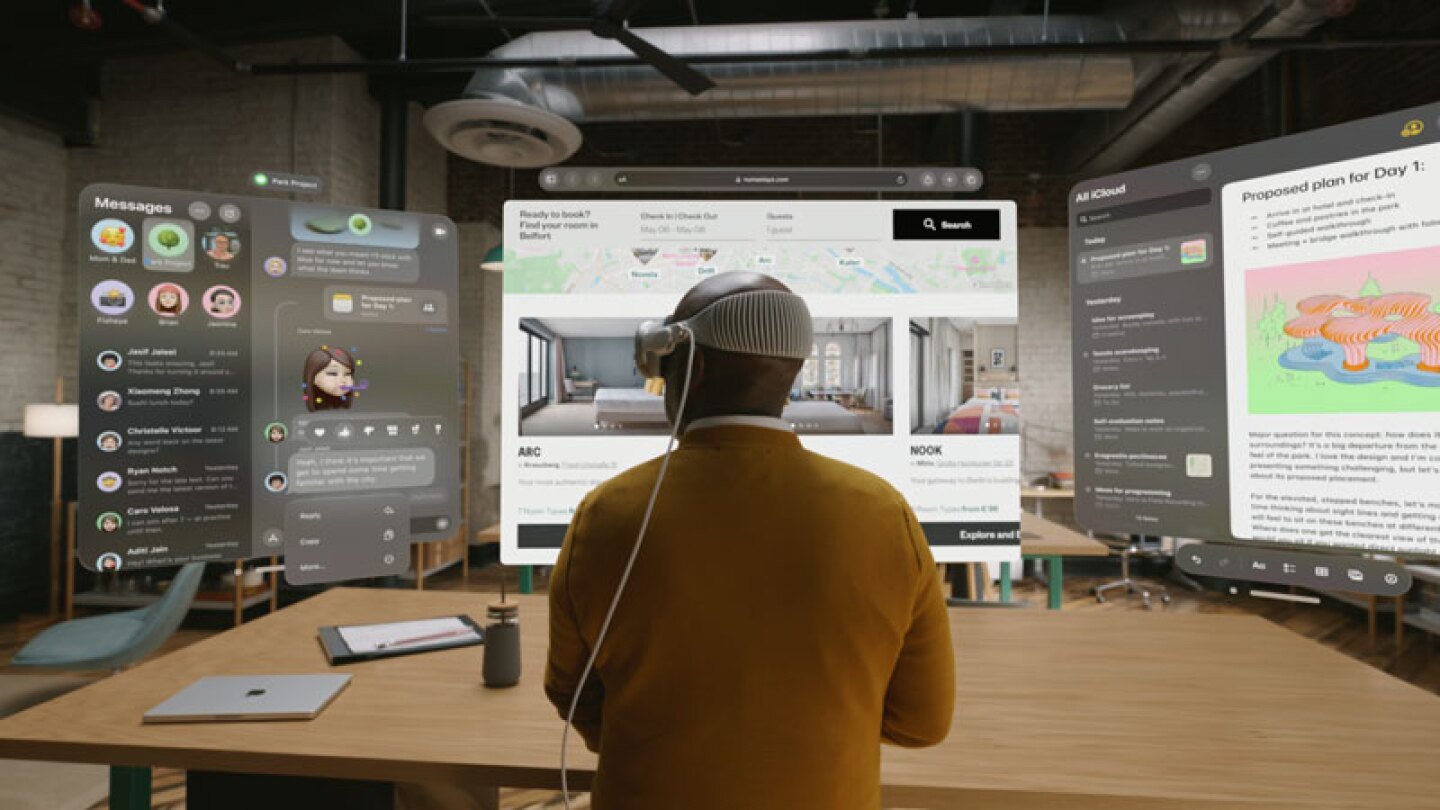 Now, the practicality of bringing an AR headset to a party to capture 3D photos or videos might be questionable. However, the resulting immersive content makes it tempting. The intriguing possibility is whether one could capture a photo with an iPhone, then view it in 3D through the headset. The exact specifications of iPhone cameras that would allow for this are yet to be known.
Now, the practicality of bringing an AR headset to a party to capture 3D photos or videos might be questionable. However, the resulting immersive content makes it tempting. The intriguing possibility is whether one could capture a photo with an iPhone, then view it in 3D through the headset. The exact specifications of iPhone cameras that would allow for this are yet to be known.
Full Immersion and Hands Visibility
I made an interesting discovery during my immersive experiences. In most instances, your hands are visible, and not just the hands—you can see your body from the shoulders down. It was quite surprising to realize that I could see myself in the virtual world as though I was in the real one. However, I couldn’t see my legs when I looked down, so this might depend on whether you are standing or sitting.Device Design and Ventilation
The design of the device is very well thought out. After using the device for about 15-20 minutes, I noticed something unexpected while adjusting the headset—I felt warm air being expelled from the top. Of course, the device needs cooling, but it was surprisingly discreet. The air intake and expulsion were quiet enough that I only noticed when I put my hand over the device.Battery Life and Charging Apple Vision Pro
The Apple Vision Pro boasts a two-hour battery life. However, you can connect it to a wall outlet and use it all day like a conventional computer—a comforting fact. The device has a USB Type-C port, meaning you can plug it into a power source for infinite power. But the headset needs to remain connected to the battery pack to function; disconnecting it causes the headset to power off.Power Supply Considerations
When asked about whether a power adapter would be included in the package, the company representatives were unable to give a definitive answer, stating that such details were yet to be finalized. However, they mentioned that a 30-watt adapter, or slightly more powerful, should suffice for charging the device, which suggests compatibility with standard Mac adapters.Multifunction Buttons
In the quest to understand the Apple Vision Pro’s full potential, I asked about additional functions for the device’s buttons. The response indicated that they are exploring various functions. For instance, pressing both buttons simultaneously could force quit an application—a feature that may or may not make it to the final product. However, it’s clear that the primary controls are based on eye and hand movements, representing 95% of the interface interaction.Reactive Content
An impressive demonstration involved a virtual dinosaur that responded to my movements. This interactive feature shows the potential that developers could unlock with the positional data the Apple Vision Pro provides. As I moved around, the dinosaur tracked me with its gaze. When I raised my hand as if to pet it, it snapped its jaws, startling me—an incredibly realistic experience.The Future of Computing
 After witnessing the Apple Vision Pro presentation and getting hands-on with the device, I am convinced that this technology is the next generation of computing. I predict that in 10 to 15 years, this technology will replace the iPhone. Having a brick-like device in your pocket will eventually become obsolete.
Apple has shown us a glimpse of the future with this product, even though it’s expensive and slightly bulky, and currently has a two-hour battery life off the charger. However, with yearly improvements, we can anticipate lighter, thinner devices with day-long battery lives and even more intuitive interfaces in the next 10 to 15 years.
Imagine this technology miniaturized to the size of contact lenses in the next 20 to 30 years. We could access applications with a simple finger gesture anytime, anywhere. The Apple Vision Pro is a clear indicator of where computing is heading.
However, it’s worth noting that the Apple Vision Pro is primarily designed for early adopters and developers at this stage. Apple’s strategy of announcing the product several months before its launch (slated for early 2024) gives developers ample time to create new applications and find more use-cases for it.
This announcement is likely to trigger a flurry of development activity and may give birth to new companies and applications on this platform. The potential for innovation is immense, and I can’t believe I was among the first to witness this reality. Looking ahead, we can anticipate subsequent versions like the Apple Vision 20, or perhaps an Apple Vision Lite—a more affordable alternative. No matter the path, one thing is clear: we are looking at the future of computing.
After witnessing the Apple Vision Pro presentation and getting hands-on with the device, I am convinced that this technology is the next generation of computing. I predict that in 10 to 15 years, this technology will replace the iPhone. Having a brick-like device in your pocket will eventually become obsolete.
Apple has shown us a glimpse of the future with this product, even though it’s expensive and slightly bulky, and currently has a two-hour battery life off the charger. However, with yearly improvements, we can anticipate lighter, thinner devices with day-long battery lives and even more intuitive interfaces in the next 10 to 15 years.
Imagine this technology miniaturized to the size of contact lenses in the next 20 to 30 years. We could access applications with a simple finger gesture anytime, anywhere. The Apple Vision Pro is a clear indicator of where computing is heading.
However, it’s worth noting that the Apple Vision Pro is primarily designed for early adopters and developers at this stage. Apple’s strategy of announcing the product several months before its launch (slated for early 2024) gives developers ample time to create new applications and find more use-cases for it.
This announcement is likely to trigger a flurry of development activity and may give birth to new companies and applications on this platform. The potential for innovation is immense, and I can’t believe I was among the first to witness this reality. Looking ahead, we can anticipate subsequent versions like the Apple Vision 20, or perhaps an Apple Vision Lite—a more affordable alternative. No matter the path, one thing is clear: we are looking at the future of computing.
Continued Speculations and User Experience: Apple Vision Pro
Given the buzz on social media about the Apple Vision Pro, I’d like to address a few popular questions and share my experience. I must preface this by stating that Apple did not release detailed technical specs such as memory capacity or battery size and if it has a 120 Hz refresh rate. I suspect these details are being fine-tuned ahead of the official release next year. But I can address other aspects based on my hands-on experience with the device.
Is Apple Vision Pro a standalone device?
Yes, even though it might not look like it, the Apple Vision Pro is a standalone device with its own WiFi and Bluetooth connectivity. It’s essentially a computer that you wear on your face. Just like you would connect your AirPods to a Bluetooth device, the same applies here. The device is equipped with speakers, essentially making it an all-in-one package – it’s like wearing an iMac on your face. Furthermore, it connects seamlessly with your iPhone via Apple ID.Can I share my Apple Vision Pro with someone else?
Yes, the device supports multiple user profiles. For example, if you wish to share it with your spouse, they can input their Apple ID and use the device’s optic ID to scan their eye. There is also a Guest Mode, which is a brilliant feature when you want to showcase the device to friends or family without giving them access to your personal data. In this mode, users only have access to a demo and certain functions for testing.Is the device always connected?
Indeed, the Apple Vision Pro must always be connected, either to a battery or directly to a power source. It requires a battery pack to function continuously.How useful is Apple Vision Pro?
The device is a potent productivity tool. Imagine sitting at your desk, no longer hunched over a laptop. Instead, you’re upright, viewing a larger screen or multiple screens at once. The device is also compatible with a keyboard, creating an efficient and comfortable workspace.What about entertainment?
Absolutely, the Apple Vision Pro shines in this department as well. The video experience is amazing. Whether you’re watching a movie or just consuming YouTube content, the device offers a unique, immersive experience.What’s the cost and availability?
As of now, the release date and pricing outside of the US are still unclear. It is expected to be available starting in 2024.Is Apple Vision Pro suitable for children?
Apple recommends that the device should only be used by individuals aged 13 and above. The specifics behind this recommendation are still unclear.Is it similar to being Iron Man?
Well, controlling virtual objects and screens certainly feels like something out of an Iron Man movie. The device offers a new operating system, likely based on iPadOS or macOS, named VisionOS. It has its own App Store, suggesting the start of an entirely new ecosystem.
Does it work with Apple Watch?
Absolutely, it integrates seamlessly with the entire Apple ecosystem, including the Apple Watch. In fact, I had an experience where I received a notification on my watch while using Apple Vision Pro, which felt quite surreal. The integration is so seamless that it feels like reality, highlighting the impressive capabilities of this device.How does the battery perform?
The Apple Vision Pro comes with a rechargeable battery. If it’s plugged into a wall, you can use it all day long. Once you unplug it, you’ve got about two hours of battery life for other activities. Before you jump on a plane, you’ll need to charge it, but once fully charged, it’s ready for your in-flight entertainment or work.Is the Apple Vision Pro suitable for real productivity tasks?
Yes, it can handle real work. You can edit photos, check emails, use Excel, Microsoft PowerPoint, make presentations – all the things you can do on a Mac. It replicates the experience of looking at a Mac screen, which makes it so impressive.Does the device get hot, especially when kept in a bag?
I did not notice any significant heat during the half hour I used it. The only heat I felt was a slight warmth from the visor, similar to the heat from a running computer. But it wasn’t uncomfortable.Can the Apple Vision Pro handle video calls?
Yes, it supports all FaceTime functionalities and will likely integrate with other video conferencing apps like Zoom. One of the most impressive demos involved a FaceTime call using the device’s Free Form mode. This technology will revolutionize virtual meetings as you can see real-time movements of other participants.How does clicking work on the Apple Vision Pro?
You can click using these two fingers (index and thumb). I tried using other fingers, but it didn’t work. This indicates that the device can detect individual fingers and specific finger combinations.Is the Apple Vision Pro compatible with glasses and contact lenses?
Although I don’t have concrete information, I believe if you wear contact lenses, it shouldn’t be a problem. For glasses, Apple has magnetic lenses that attach to the device. These lenses will need to be graded according to your prescription. The process for this is not yet clear.How soon do you estimate Apple will stop making iPhones and laptops and only produce smart glasses?
I don’t foresee that happening anytime soon. Maybe in 10, 20, or 30 years. But for now, Apple is clearly developing distinct product lines: iPhones, Macs, and smart glasses.Is it worth buying the Apple Vision Pro when it’s released, or should we wait for a later, potentially improved version?
This is an important question. As I’ve mentioned, I believe this device is targeted at technology enthusiasts and professionals like doctors and developers. If you’re just curious and don’t think you’ll use it that often, I wouldn’t advise going into debt to buy it. A more affordable version might be released in a few years. But if you’re a tech enthusiast, a professional who could benefit from it, or simply someone with money to spend on impressive gadgets, it’s certainly worth the investment. The technology packed into it is incredible.Conclusion
The Apple Vision Pro, set to release in 2024, is a cutting-edge device that combines the power of a Mac with the convenience of glasses. It is not just for viewing content but also for productivity tasks like editing photos, checking emails, or making presentations. The device has a rechargeable battery that lasts for about two hours unplugged, and it doesn’t generate significant heat, making it comfortable for extended wear. It even supports video calls, offering a revolutionary experience in virtual meetings. For user interaction, the device can detect and differentiate between finger movements, adding an extra layer of interactivity. If you wear glasses or contact lenses, it’s believed to be compatible with these, though the specifics of how it accommodates prescription glasses still need to be clarified. Despite the many features, the Apple Vision Pro might not replace iPhones or laptops anytime soon. Instead, it’s a new product line that complements existing ones. As for whether to buy it upon release or wait for a potentially improved and affordable version, it largely depends on your personal preferences and needs. If you’re a tech enthusiast or professional who could benefit from the device, it might be worth the investment. In terms of user experience, it’s designed to minimize discomfort often associated with VR/AR devices like motion sickness or eye fatigue. However, individual experiences might vary. In conclusion, the Apple Vision Pro is a revolutionary device with impressive capabilities. It’s an exciting glimpse into the future of technology, blurring the lines between digital and physical reality. For more information and updated you can visit the official Apple Vision Pro WebsiteLowpi may receive a small percentage for every purchase made in stores.
As an Amazon Associate I earn from qualifying purchases.
As an Amazon Associate I earn from qualifying purchases.

