[toc]
Every year the company Laptopmag shows us a ranking of the best laptop brands, to obtain this ranking is based on 5 criteria and weighs them differently each:- Reviews – 40 points
- Design– 15 points
- Support and Warranty – 20 points
- Innovation– 10 points
- Value and Variety of models– 15 points
Qualification criteria for the best laptop brands
Each brand of notebook is assigned a score based on a 100-point scale. Points are awarded in five categories: Design, Reviews, Technical Support/Warranty, Innovation and Value, and Selection. This is what each one means.Reviews (40 points):
The most important aspect of any brand is the quality of its products. To determine a company’s score in the Reviews category, we use the ratings we give their laptops. We take the average of each brand’s laptop rating, convert that average into a 40-point scale and then add a 0.75 point bonus for each Editors’ Choice award.Designs(15 poiints):
We will judge a notebook by its cover and sides, cover, bezel and base. Although no two notebooks look exactly alike, each brand has a design language that cuts across its product lines..Support and Warranty (20 points):
When you buy a laptop, you want to know that the manufacturer is going to stand behind that machine and help you with technical problems. We base the rating of this category mainly on the rankings of our annual support contest, where we go incognito and ask questions to all companies, using their phone, web and social channels. However, 2 of the 20 points were awarded based on the quality of the company’s standard warranty coverage.Innovation(10 points)
The laptop market is moving fast, and if you stand still, you will overturn. In the Innovation category, we award points based on the brand’s ability to advance the market by implementing or developing new technologies, as well as by taking risks.Value and Variaty of Models (15 points)
How many different types of buyers does the manufacturer target, and do the products provide a good return for your money? In this category, we award points for offering a wide range of laptop types (budget, business, gaming, etc.) and for offering aggressive pricing.Should you look at the brand when buying a laptop?
When we want to buy a laptop you almost always ask us what brand of laptop should I buy and the truth is not a very easy question to answer because you have to consider many more things than what laptopmag considers for this ranking. For example, it is not the same to buy a laptop from, say, Acer at a very low cost or a high-end model that can cost thousands of dollars, so you should also look at reviews specific to the model you are interested in. But what is very important is that if you want to be sure when buying a laptop you should look for brands that are in the top 12, otherwise you could be taking too many risks. One of the most surprising things about this graph is how Apple was in first place from 2013 to 2016 but fell to 10th place in 2019. Another thing that surprises us is HP in first place? It seems that in the last few years HP has increased the quality of its laptops. Several of us remember that around 2010 their laptops were not very reliable, at least the low-budget ones, but it seems that they have improved a lot in almost every aspect to now have the first place. In Lowpi we only have a 2019 hp laptop and we haven’t really had any problems with it. Tell us if you have a recent hp laptop how it has been going.The best laptop brands of 2019
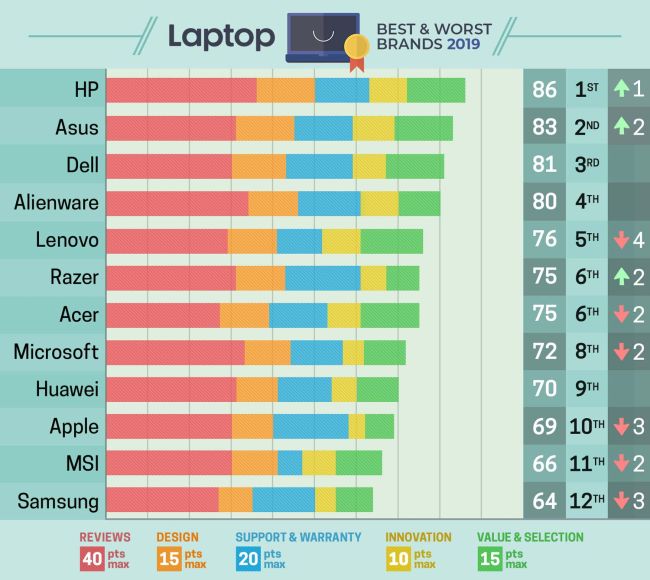
What should you look for when buying a laptop?
Processor
Starting with the processor, for the occasional laptop user, a current i3 processor is more than enough if all you need is to surf casually, watch videos and run lite software. If you are a student, perhaps, and expect to play a few games, then an Intel Core i5 processor or higher will allow you to play comfortably and work with more intensive software.Graphics Card
Then you look at the graphics card or GPU. If you’re a casual user, you don’t need to consider this and can get by with a built-in GPU. However, if you plan to play games or use rendering software, you will need an unobtrusive graphics card. To comfortably play most games at a reasonable price, we recommend that you choose a laptop that has at least an NVIDIA GTX 1650Ti. To enjoy AAA games in all their glory, you will need an NVIDIA RTX 2070 or higher.RAM
Whichever laptop you decide on, a minimum of 8 GB of RAM is a must. This is ideal to be able to have several applications open at the same time comfortably, and to have several tabs open in your browser without your laptop falling over.Connectivity and Porta
Thinner laptops have been known to compromise ports, so keep that in mind when making your decision. Try to find out beforehand which ports you will need on your laptop. Some things to consider are whether your laptop has USB 3.0 or 3.1 ports, and even if they have the required type you need, such as Type A or Type C. If you intend to connect your laptop to a larger screen or TV, then you will want to be aware of the HDMI or DisplayPorts, depending on your need. Most laptops come with audio ports, but you may want to consider whether you want a laptop with a headphone and microphone jack or a single jack. For people who use cameras or other devices that use media cards, you may want to consider a laptop that has a media card slot for easy access. As mentioned above, thinner laptops often compromise ports, one commonly missing from this type of laptop is the Ethernet port.Screen
The smallest laptops usually have a resolution of 1368×768, which is quite small. For casual use, this is fine. Ideally, you want a minimum of 1920×1080, which is full HD. From here, you can go higher according to your preferences. There are many 4K laptops on the market, but they are battery-powered and will normally always be plugged in. Apart from the resolution you want to see on the panel itself, again, for casual use, this really doesn’t matter much. However, as your use case becomes more specific, you may want to consider certain things, such as screen refresh rates and support for AMD FreeSync and NVIDIA G-Sync, which are dependent on the GPU.Storage
This one is quite simple. You could opt for a laptop with a high capacity hard drive if you are someone who needs a lot of storage space. If you’re looking for speed, then you want an SSD. Some laptops are compatible with SSD M.2 or NVMe to speed up reading and writing. Of course, there is always the possibility of getting a low-capacity SSD with a high-capacity hard disk drive.Weight
Although the general idea is that laptops are made to be portable, this is not always the case. You will see that some gaming laptops can be extremely bulky, some come with their own bags to be moved! However, there are gaming laptops with smaller form factors that weigh between 2 and 5 kg. They are still quite heavy.Battery
This is very important, especially if you are someone who is going to use a laptop away from an electrical outlet for long periods of time. This is a crucial factor to consider for those who travel a lot. Lower-powered laptops and ultraportables that don’t have separate GPUs are the best in this category, as they can easily give you at least eight hours of battery life, enough time to find an outlet.Update
If you want to get a laptop and plan to sit on it for a while, you may want to consider one that can be upgraded in the future.Warranty
Having a guarantee is always good, you know, just in case.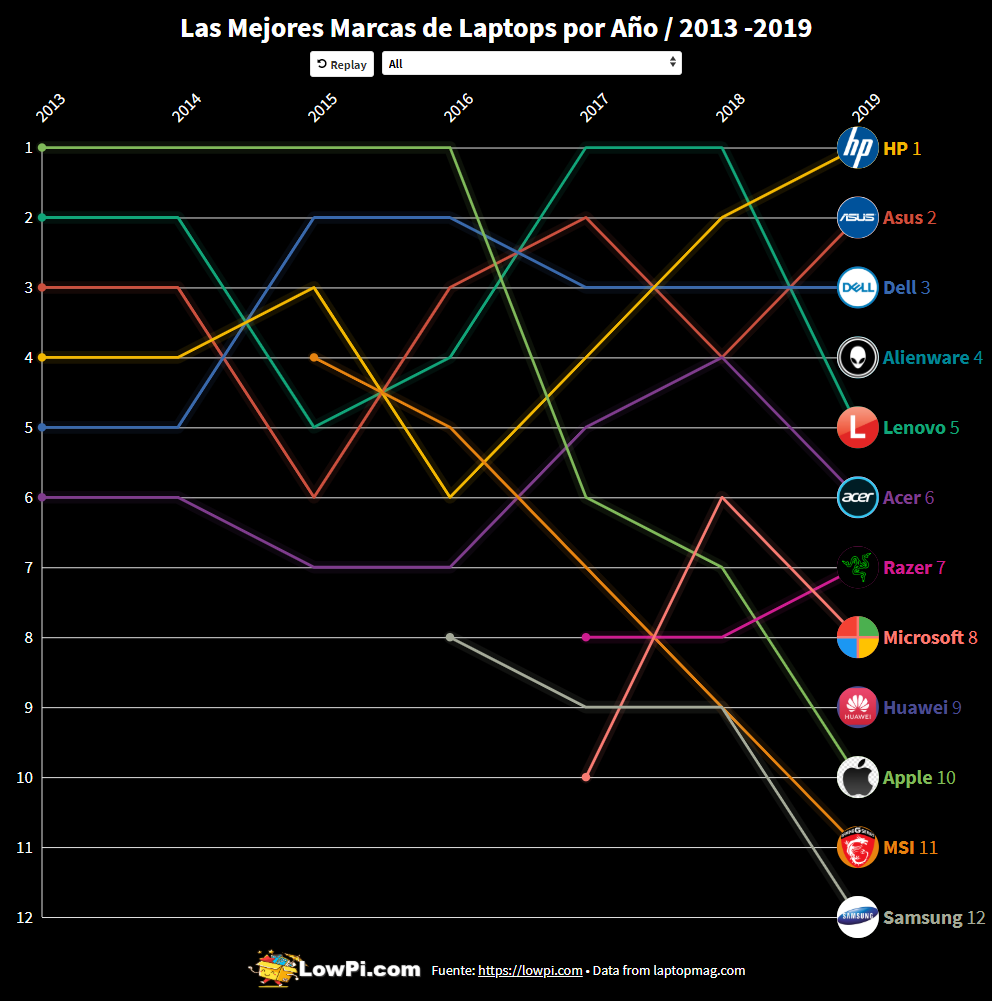
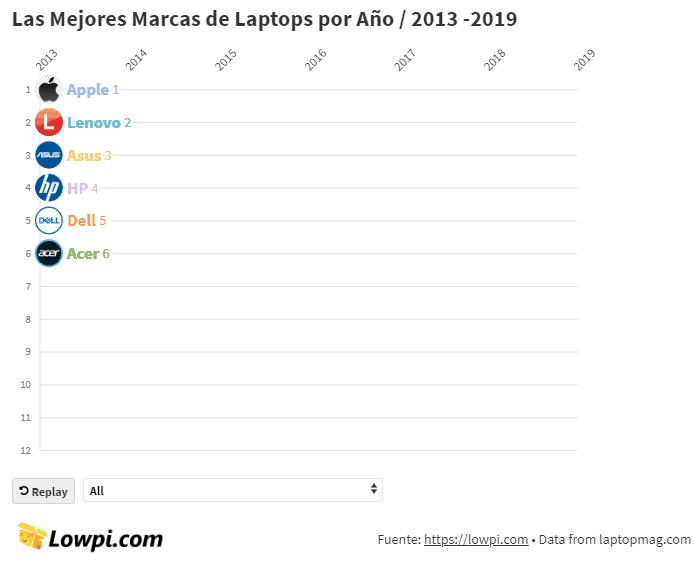
Lowpi may receive a small percentage for every purchase made in stores.
As an Amazon Associate I earn from qualifying purchases.
As an Amazon Associate I earn from qualifying purchases.
