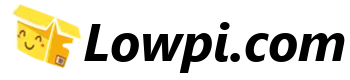STEAM DECK – Prices & Deals in the USA

Where to buy STEAM DECK in the United States?
Related Products - Steam Deck
As an Amazon Associate I earn from qualifying purchases.
The Ultimate Guide to the Steam Deck: Harnessing the Power of Portable Gaming
Table of Contents
- Introduction
- Understanding the Steam Deck
- Hardware
- Software
- Gaming on the Steam Deck
- Tips and Tricks
- Conclusion
Introduction
In the world of handheld gaming, the Steam Deck has emerged as a remarkable piece of technology that has changed the landscape of portable gaming. The convergence of high-quality hardware, the flexibility of a PC, and the portability of a handheld console, the Steam Deck is a game-changer.
Understanding the Steam Deck
The Steam Deck, launched by Valve Corporation, is essentially a portable gaming computer with the capabilities of a full-fledged gaming PC. This handheld device is not just a console; it's a versatile gaming computer that fits in your hands.
Hardware
Processor
The Steam Deck is powered by a custom APU developed by AMD for handheld gaming. It combines a quad-core Zen 2 CPU with RDNA 2 graphics. This powerful combination ensures smooth and efficient performance for all your games, even the demanding ones.
Display
Featuring a 7-inch touchscreen, the Steam Deck offers a 1280 x 800 resolution with a 16:10 aspect ratio. It provides clear, crisp visuals that will make your gaming experience more immersive.
Controls
The device incorporates full-sized controls, with thumbsticks, buttons, and triggers, along with a D-pad. It also includes trackpads for more precise controls and a gyroscope for motion sensing.
Storage
The Steam Deck comes in three variants: 64GB eMMC, 256GB NVMe SSD, and 512GB NVMe SSD. The SSD versions offer faster load times and smoother gameplay.
Software
The Steam Deck runs on a Linux-based operating system, SteamOS, which has been optimized for handheld gaming. It includes the Steam Store, allowing users to access their existing Steam library.
However, one of the major selling points of the Steam Deck is that it's essentially a PC in your hands. You can install other game stores, software, or even other operating systems.
Gaming on the Steam Deck
The Steam Deck is designed to play the latest AAA games. Its compatibility with the Steam Store means that you have access to thousands of games across various genres. The device’s compatibility with Proton, a compatibility layer that allows games developed for Windows to run on Linux systems, ensures that your entire Steam library can be played on the device.
Tips and Tricks
Utilize the Expandable Storage
The Steam Deck has a MicroSD card slot that supports SD, SDXC, and SDHC. You can expand your storage by using this slot, a useful feature if you have a large game library.
Optimize Your Settings
To ensure the best gaming experience, optimize your settings. Some games might require tweaks for ideal performance on the Steam Deck. Remember, balance is key between graphical settings and performance.
Explore Non-Gaming Uses
As the Steam Deck is essentially a portable PC, explore its potential beyond gaming. You can install productivity software, use it for media consumption, and much more.
Conclusion
The Steam Deck is more than just a handheld console. It's a portable, versatile gaming computer that redefines what handheld gaming can be. With its powerful hardware# I need to search for the latest news or updates regarding Steam Deck to include in the article. search("Steam Deck latest updates 2023")
| Steam Deck Specifications | |
|---|---|
| Processor (CPU/GPU) | AMD APU, Zen 2 4c/8t, 2.4-3.5GHz / 8 RDNA 2 CUs, 1.0-1.6GHz |
| RAM | 16 GB LPDDR5 on-board RAM |
| Storage |
|
| Controls | A B X Y buttons, D-pad, L & R analog triggers, L & R bumpers, View & Menu buttons, 4 x assignable grip buttons |
| Display | 7" Optically bonded IPS LCD touchscreen, 1280 x 800px, 60Hz refresh rate |
| Connectivity | Bluetooth 5.0, Dual-band Wi-Fi |
| Audio | Stereo with embedded DSP, Dual microphone array |
| Battery | 40Whr battery, 2 - 8 hours of gameplay |
| Expansion | microSD slot, USB-C with DisplayPort 1.4 Alt-mode support |
| Operating System | SteamOS 3.0 (Arch-based), KDE Plasma desktop |